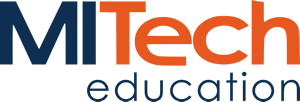Module 1: Overview of an EPM Solution
During the deployment of a Project Server 2003 infrastructure, a systems engineer must know the terminology used in project management and in Project Server 2003. In this module, the students are introduced to these terms and how they are used. In addition, the students must analyze functional specifications as they are written by the business analyst and project manager. This module discusses the components of the functional specifications, and the relationships of other job roles in a Project Server 2003 solution.
Introduction to Project Server 2003
Practice: Identifying Project Terms
Deploying Project Server 2003
Practice: Identifying Processes and Components
Module 2: Planning the Project Server 2003 Infrastructure
This module covers the tasks, tools, and knowledge needed to plan the Project Server infrastructure. The module explains what the components are within the infrastructure and how to plan for optimum usage.
Introduction to the Logical Architecture of Project Server 2003
Practice: Identifying Project Server 2003 Components
Analyzing Current Infrastructure
Planning for High Availability and Scalability
Practice: Creating a High Availability and Scalability Plan
Planning the Physical Architecture for Project Server 2003
Practice: Creating a Physical Architecture Plan
Planning Security for System Servers
Practice: Creating a Security Plan for System Servers
After completing this module, students will be able to:
Describe the logical architecture of Project Server 2003.
Describe how to analyze current infrastructure.
Describe how to plan the physical architecture of Project Server 2003.
Describe how to plan security for system servers.
Module 3: Installing and Configuring Project System Servers
This module covers the tasks, tools, and knowledge needed for installing and configuring Project system servers.
Creating Service Accounts
Practice: Creating and Configuring Project System Service Accounts
Installing and Configuring IIS 6.0 Servers
Practice: Configuring IIS 6.0 Server
Configuring SQL Server for Project Server 2003 Installation
Practice: Configuring SQL Server for Project Server 2003 Installation
Configuring Windows SharePoint Services
Practice: Installing and Configuring Windows SharePoint Services
Module 4: Implementing Project Server
This module covers the tasks, tools, and knowledge needed to complete the installation and configuration of Project Server 2003, and to confirm that the connectivity to the Project system servers is complete.
Installing Project Server 2003
Practice: Installing and Configuring Project Server 2003
Migrating Analysis Services Repository
Practice: Migrating the Analysis Services Repository
Module 5: Planning the Deployment of Project Server 2003 Clients
This module covers the tasks, tools, and knowledge needed to plan deployment of Project Server. Students will learn how to plan for client software distribution.
Selecting Client Software
Practice: Creating a Client Software Plan
Planning Client Software Deployment
Practice: Creating a Client Software Deployment Plan
Module 6: Deploying Project 2003 Clients
This module describes how to determine the configuration and connectivity of client software used to access Project Server. The module will cover the two available client-end options: Project Professional and Microsoft Internet Explorer.
Deploying Project Professional 2003
Creating a Custom Installation of Project Professional 2003
Connecting Project Professional 2003 to Project Server 2003
Practice: Connecting Project Professional 2003 to Project Server 2003
Configuring Project Web Access Client Computers
Practice: Configuring Project Web Access Client Computers
Configuring Microsoft Outlook Integration for Project Server 2003 Clients
Practice: Configuring Outlook Integration for Project Server 2003 Clients
Module 7: Planning Project Server 2003 Operations
This module covers the tools, tasks, and knowledge required to plan a Project Server 2003 operation, including planning the security structure, using Active Directory to integrate Project Server 2003 resource pools and security groups, and importing or migrating existing project data.
Planning the Project Server 2003 Security Structure
Practice: Creating a Project Server 2003 Security Structure Plan
Planning to Integrate Project Server 2003 with Active Directory
Practice: Creating an Active Directory Integration Plan
Planning to Import Existing Data
Practice: Creating a Plan to Import Data
Planning Project Data Migration
Practice: Creating a Project Data Assessment Plan
Planning Disaster Recovery
Practice: Creating a Disaster Recovery Plan
Module 8: Configuring and Managing Resource and Project Data
This module describes how to determine the configuration and connectivity of client software used to access Project Server. Lessons presented in this module will cover the two client-end options that are available: Project Professional and Internet Explorer.
Configuring Enterprise Custom Fields
Practice: Configuring Enterprise Custom Fields
Configuring Enterprise Outline Codes
Practice: Configuring Enterprise Outline Codes
Creating Enterprise Calendars
Practice: Creating Enterprise Calendars
Importing Projects and Resource Data into the Enterprise
Practice: Importing Projects and Resources into the Enterprise
Creating Generic Resources
Practice: Creating Generic Resources
Associating Resources with the Enterprise Custom Fields and Outline Codes
Practice: Associating Resources with the Enterprise Custom Fields and Outline Codes
Editing Resource Calendars
Practice: Creating Resource Calendars
Module 9: Configuring and Managing Views and Security
Microsoft Project Server 2003 provides an administrator with a number of tools to manage and configure views and security. The lessons in this module describe the options available when configuring enterprise features, creating views, configuring security, and configuring account synchronization.
Configuring Enterprise Features
Practice: Configuring Enterprise Features
Creating and Configuring OLAP Cubes
Practice: Creating and Configuring OLAP Cubes
Creating Portfolio Analyzer Views
Practice: Creating Portfolio Analyzer Views
Creating Project, Resource, and Assignment Views
Practice: Creating Project, Project Center, and Resource Views
Configuring Project Server Security
Practice: Configuring Project Server Security
Configuring Account Synchronization
Practice: Configuring Account Synchronization
Module 10: Administering an EPM Solution
In this module, you will learn about the settings and how to manage them. You will also learn how to manage Windows SharePoint Services in a Project Server 2003 environment.
Managing Windows SharePoint Services
Practice: Managing Windows SharePoint Services
Configuring Project Server Features
Practice: Configuring Project Server Features
Configuring Tracking Settings
Practice: Configuring Tracking Settings
Practices and Lab
Lab: Administering an Enterprise Project Management Solution
Module 11: Migrating Project Data
This module describes the tasks and procedures that you use to migrate data to Microsoft Project Server 2003.
Migrating Project Data from Previous Versions of Project
Practice: Migrating Project Data from Previous Versions of Project
Migrating SharePoint Team Services Data
Module 12: Planning for Testing
Before deploying Project Server 2003 to the enterprise, you must test it. You will test at these levels: pilot, departmental and enterprise. In this module, you will learn how to plan measurements of system speed and delivery based on the roles of the users and how to plan testing the Enterprise Project Management systems.
Monitoring Role-Based Performance
Practice: Creating a Role-Based Response Metrics Worksheet
Creating a Test Plan for Project Server 2003
Practice: Creating a Test Plan for Project Server 2003
Practices and Lab
Lab: Planning Testing
Module 13: Troubleshooting Project Server 2003
This module describes how to troubleshoot Project Server 2003.
Project Server Data Flow Paths
Project Server 2003 Troubleshooting Tools
Troubleshooting Project Server
Lab: Troubleshooting Project Server 2003
Troubleshooting: Logging on to Project Web Access
Troubleshooting: Logging on to Project Professional 2003
Troubleshooting: Opening a Project in Project Web Access
Troubleshooting: Opening a Portfolio Analyzer View in Project Web Access
Troubleshooting: Opening a Project in Project Professional 2003
Troubleshooting: Publishing a Project in Project Professional 2003