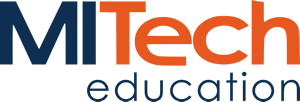Nel corso MICROSOFT 55103: Creating and Sharing Interactive Dashboards with PowerPivot, Power View and SharePoint Server i partecipanti impareranno a creare e condividere dashboard interattivi utilizzando Excel PowerPivot, Power View e SharePoint.
I partecipanti illustreranno lo sviluppo di un progetto dashboard con i passaggi, i concetti, le formule e le funzioni utilizzati spiegati in dettaglio.
Questo corso è rivolto a sviluppatori di Business Intelligence e Power User che stanno attualmente o stanno sviluppando dashboard Excel.
Al termine di questo corso i partecipanti saranno in grado di:
Sviluppare dashboard
Importare i dati
Mettere in relazione i dati
Arricchire e manipolare i dati
Utilizzare il tempo
Comprendere i dati tabulari
Comprendere i dati visivi
Comprendere le tabelle collegate
Crea una dashboard
aggiungere drill-through
Visualizzare in Power View
Aggiungere interattività
Eseguire la distribuzione in SharePoint
Comprendere l'aggiornamento automatico dei dati
Condivider utilizzando SharePoint Excel Services
Module 1: Course Overview
- Introduction
- Course Materials
- Facilities
- Prerequisites
- What We'll Be Discussing
Module 2: Dashboard Principles
- Develop Multiple Dashboards
- Change Deployed Dashboards
- Provide Interactive Help For Your Dashboards
- Monitor Dashboard Utilization
- Control Dashboard Updates
Module 3: Sourcing the Data
- Importing Data
- Relating Data
- Enriching Data
- Time Calculations
Module 4: Creating the Excel Dashboard
- Tabular Data
- Visual Data
- Linked Tables
Module 5: Adding Interactivity
- Adding Drillthrough
- Visualizations with Power View
Module 6: Sharing with SharePoint Excel Services
- Deploy to SharePoint
- Automatic Data Refresh
Ogni partecipante sarà dotato di una postazione di lavoro con macchine fisiche e/o virtuali con il software necessario.
Per i corsi online le registrazioni delle lezioni saranno disponibili per 2 mesi dal corso.
Attestato di frequenza nominativo per coloro che abbiano frequentato almeno l'80% delle ore.
Bloc notes, penna, bibliografia suggerita.
Manuale MOC o libro di supporto.
Before attending this course, students must have:
- Basic knowledge of the fundamentals of applications. For example, how client computer applications communicate with the server
- Basic understanding of security concepts such as authentication and authorization
- An understanding of the fundamental principles of using printers