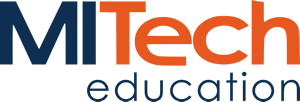Il corso Microsoft 55093 introduce all'archiviazione di Windows Azure costituita da funzionalità come tabelle, BLOB, code e unità.
Descrive come queste funzionalità possono essere utilizzate in combinazione tra IaaS e PaaS, nonché componenti locali e come l'archiviazione di Azure può essere combinata con SQL.
This course is intended for IT Professional (IT Pros), Developers and Architects.
IT Professional (IT Pros) who also create software applications, build or write computer code or develop Web sites or complex macros as a secondary responsibility and Developers who create software applications, develop web sites, create complex macros.
Both should have a minimum of three months programming experience in C# and have basic Visual Studio 2010 or Visual Studio 2012 or Visual Studio 2013 navigation skills and Architects tasked with transitioning of on-Premise Data to Microsoft Azure Cloud or tasked to build Hybrid solution defined as continuous data pipe between on-premise and Cloud.
- Handle programmatically secured massive storage for structured and unstructured data
- Code a PaaS communication pipeline
- Converse programmatic a non-Azure Application to use cloud and on premise storage
- Create Programmatic Message storage and structured data retrieval from non-SQL mass data storage to Web Tier
- Create Content type coding for metadata contingent blob storage access VI. Retrieving Blob Data from Storage
- Establish programmatic metadata enrichments for Blobs (basics)
- Introduce Metadata contingent Blob handling
- Establish Programmatic Blob delete
- Establish Programmatic Blob copy
- Establish Programmatic safeguarding of Blobs from deleting
- Establish Programmatic message handling from Web app to log emulator via Windows Azure Queues (basics)
- Create the Initial Solution
- Code a PaaS communication pipeline
- Retrieving Messages from the Queue
- Establish a programmatic exposure of regular file system APIs as an Azure service (no-code integration for non-Azure apps)
- Create programmatic conversion of a non-Azure Application to use cloud and on premise storage
- Move complex applications to the cloud without changes to its code via dynamic store relocator
- Programmatically implement and deploy a corporate private Cloud App Drive
- Create and configure a VM
- Modify a given PaaS application
- Establish bridge communication to an IaaS application
- Understand deployment scenarios for PaaS/IaaS application referenced as Cloud App in Windows Azure
- Connect a sample Web application with the SQL Server using a public endpoint
- Deploy a sample Web application to a Cloud App in Windows Azure
Module 1: Massive Storage handling for structured data (basic procedures)
- Define the Windows Azure storage and the benefits this service provides
- Understand a Windows Azure storage account
- Apply security principles
Module 2: Content type coding for metadata contingent blob storage access
- REST API for the Blob service exposed
- Hierarchical namespace transitions into a file system
- Blob services definitions
- Blob types
- Immediate and delayed Blob operations
- Ad-hoc and Policy based access to Blobs
Module 3: Programmatic message handling from Web app to log emulator via Windows Azure Queues (basics)
- Queue Name scope
- Usage scenario for blob vs. queue
- Queue integration patterns
Module 4: Programmatic exposure of regular file system APIs as an Azure service (no-code integration for non-Azure apps)
- Differences and commonalities for the three established industry terms for cloud services
- Set of features of Virtual Machines
- Virtual Machine Portability to other cloud provider
- Mounting of durable drives
Module 5: Data Exchange between IaaS and PaaS
- Differences and commonalities for the three established industry terms for cloud services
- Set of features of Virtual Machines
- Virtual Machine Portability to other cloud provider
- Mounting of durable drives
Before attending this course, students must have knowledge and skills to accomplish a given assignment in Visual Studio when using the General Development Settings collection in Visual Studio 2010 or Visual Studio 2012 or Visual Studio 2013.