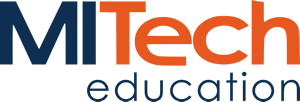
MICROSOFT 55299: SharePoint Site Owner Training (501692)
Questa classe del proprietario del sito di SharePoint 2019 è per i proprietari / gestori di siti che non conoscono per la prima volta un ambiente SharePoint 2019.
This course is intended for site owners/managers new to working in a SharePoint 2019 environment.
At the end of this course you will be able to:
- Learn to navigate a SharePoint 2019 Team Site
- Learn to create and edit web page content
- Learn to create site columns and content types
- Learn to integrate Office applications with SharePoint 2019
- Learn to manage basic permissions
Module 1: Working with Sites
- Site Templates
- Creating Sites
- Creating a Team Site
- Site Navigation
- Managing Site Navigation
Module 2: Page Content
- Wiki Library Pages
- Editing the Team Site Home Page
- Web Part pages
- Creating a Web Part Page
- Working with Web Parts
- Adding Web Parts to Pages
Module 3: Site Columns and Content Types
- Site Column Gallery
- Explore the Site Column Gallery
- Creating Site Columns
- Create a Custom Site Column
- Add a Site Column to a List
- Site Content Type Gallery
- Explore the Site Content Types Gallery
- Creating Content Types
- How to Create and Use Content Types
Module 4: Managing SharePoint Site Permissions
- SharePoint Groups
- Assigning Permissions
- Permissions Levels
- Permissions Inheritance
Module 5: Participating in User Communities
- Configure User Profiles and My Sites
- Newsfeeds
- People Newsfeeds
- Documents Newsfeeds
- Documents Newsfeed
- Sites Newsfeed
- Tags Newsfeed
- Managing Personal Sites
- Microsoft Official Courseware
- Bloc notes e penna
- Attestato di fine corso
Introductory level experience with SharePoint.
Corso in aula
€ 750,00 14 h (2 giorni)
Corso online
€ 750,00 14 h (2 giorni)
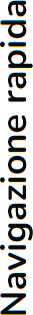
Direzione
Dott. Giovanni DistefanoDirezione Formazione
mobile +39.348.3578997
g.distefano@mitech.it
Dott. Gianluca Ghezzi
Coordinamento Formazione IT
mobile: +39.348.7418110
gianluca.ghezzi@mitech.it
Parla con noi
Tel: 02 4070 3388Kleodis Rami
Key account manager
mobile: +39.320.4519281
kleodis.rami@mitech.it
Giacomo Bazzanella
Coordinamento
mobile: +39.351.3419167
giacomo.bazzanella@mitech.it
Informazioni
Uffici e aule
Sede legale
MILANO
Via Tadino, 52
20124 Milano
Via Tadino, 52
20124 Milano
Sedi operative
MONZA
Via S.M. al Lambro, 232
20861 Brugherio (MB)
Via S.M. al Lambro, 232
20861 Brugherio (MB)
BOLZANO
Via Giotto, 12
presso HUBZ
39100 Bolzano
Via Giotto, 12
presso HUBZ
39100 Bolzano
CANTON TICINO (SVIZZERA)
Via degli Albrici, 6
6830 Chiasso
Via degli Albrici, 6
6830 Chiasso
Aule
MILANO
Via Calabria, 15
presso SynSphere
20054 Segrate (MI)
Via Calabria, 15
presso SynSphere
20054 Segrate (MI)
MILANO
Via Legnone, 4
presso G-Gravity Srl
20158 Milano
Via Legnone, 4
presso G-Gravity Srl
20158 Milano
Copyright 2021. MiTech S.r.l. • Via Tadino, 52 20124 Milano • P.IVA 09381150961
