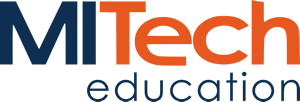
MICROSOFT 55207: PowerShell for SQL Administration (501681)
Il corso Microsoft 55207 PowerShell for SQL Administration è destinato agli amministratori SQL con una conoscenza minima o di base di PowerShell. Il corso è incentrato sulle attività amministrative SQL comunemente utilizzate e fornisce le conoscenze di base necessarie agli amministratori per utilizzare le interoperazioni SQL di PowerShell in espansione.
This course is intended for SQL Administrators and SQL Developers.
After completing this course, students will be able to:
- Examine and install modules
- Examine and understand SQL Server Cmdlets
- Understand SQL Server Management Objects (SMO)
- Understand recent updates
- Retrieve SQL Server instance information
- Understand and create logins
- Understand how to add files and filegroups
- Understand how to detach and attach dataBases
- Understand how to backup and restore databases
- Understand how to reorganize/rebuild indexes
- Explore available cmdlets
- Understand scheduling options
- Understand options for tracking performance metrics
- Understand and utilize SSAS
- Understand and utilize SSIS
- Understand and utilize SSRS
- Understand the evolution of PowerShell
- Understand and utilize the PowerShell environment
- Understand and utilize the all-important Help System
- Understand and utilize PowerShell
- Understand and utilize working with the file system
- Understand and utilize parameters
- Understand and utilize user-defined variables
- Understand and utilize arrays
- Understand and utilize hash tables
- Understand and execute cmdlets
- Understand and utilize the pipeline
- Understand how to control the output with formatting
- Understand background jobs
- Understand aliases
- Understand and utilize loops
- Understand and utilize While loops
- Understand and utilize Do While loops
- Understand and utilize Do Until loops
- Understand and utilize For loops
- Understand and utilize ForEach loops
- Understand altering loop execution
- Understand and utilize scripting
- Understand functions and filters
- Understand the basics of script design
- Understand scripting pitfalls
Module 1: Course Overview
- Introduction
- Course Materials
- Facilities
- Prerequisites
- What We'll Be Discussing
Module 2: PowerShell and SQL
- Examining Modules and Installing the SQLPS Module
- Examining SQL Server Cmdlets
- Discussing SQL Server Management Objects (SMO)
- Recent Updates – July 2016
Module 3: SQL Administration with PowerShell
- Examining SQL Information Retrieval
- Exploring Logins
- Adding Files and Filegroups
- Detach and Attach Databases
- Understanding Backup and Restore
- Examining Indexes
Module 4: Monitoring and Automation
- Exploring Cmdlets
- Discussing Scheduling
- Understanding Performance Metrics
Module 5: SSAS, SSIS, AND SSRS
- Examining SQL Server Analysis Services (SSAS)
- Exploring SQL Server Integration Services (SSIS)
- Utilizing SQL Server Reporting Services (SSRS)
- Microsoft Official Courseware
- Bloc notes e penna
- Attestato di fine corso
Non sono presenti pre-requisiti richiesti.
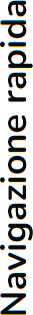
Direzione
Dott. Giovanni DistefanoDirezione Formazione
mobile +39.348.3578997
g.distefano@mitech.it
Dott. Gianluca Ghezzi
Coordinamento Formazione IT
mobile: +39.348.7418110
gianluca.ghezzi@mitech.it
Parla con noi
Tel: 02 4070 3388Kleodis Rami
Key account manager
mobile: +39.320.4519281
kleodis.rami@mitech.it
Giacomo Bazzanella
Coordinamento
mobile: +39.351.3419167
giacomo.bazzanella@mitech.it
Informazioni
Uffici e aule
Via Tadino, 52
20124 Milano
Via S.M. al Lambro, 232
20861 Brugherio (MB)
Via Giotto, 12
presso HUBZ
39100 Bolzano
Via degli Albrici, 6
6830 Chiasso
Via Calabria, 15
presso SynSphere
20054 Segrate (MI)
Via Legnone, 4
presso G-Gravity Srl
20158 Milano
Copyright 2021. MiTech S.r.l. • Via Tadino, 52 20124 Milano • P.IVA 09381150961
