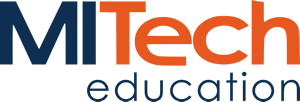
MICROSOFT 55133: PowerShell for System Center Configuration Manager Administrators (501685)
Il corso Microsoft 55133 PowerShell for System Center Configuration Manager Administrators fornisce agli studenti le conoscenze e le competenze necessarie per utilizzare PowerShell per l'amministrazione di System Center Configuration Manager (SCCM). In questo corso, i partecipanti imparano come accedere ai cmdlet di PowerShell inclusi con SCCM 1802 e utilizzarli per eseguire attività di configurazione per un sito primario.
I singoli cmdlet verranno utilizzati per lavorare con oggetti quali confini, gruppi di confini, raccolte, distribuzione software, applicazione di patch, impostazioni di conformità, sequenze di attività OSD e molti altri. Verrà inoltre trattato lo scripting di base in modo che i partecipanti possano imparare a utilizzare PowerShell quando lavorano con grandi set di oggetti.
This course is intended for IT professionals who need to manage the day-to-day environment of an SCCM 1802 or newer environment. Knowledge of the workings of a standalone primary SCCM site and basic PowerShell experience is recommended.
After completing this course, students will be able to:
- Create additional site system roles on existing or new servers
- Modify high level site settings
- Create and modify Discovery Methods, Boundaries and Boundary Groups
- Create Collections using any of the membership rules available
- Delegate authority through Roles and Scopes
- Install the Configuration Manager client, modify client settings and restrict access to site systems
- Deploy software to clients
- Deploy software updates to clients
- Configure compliance settings targeted against collections
- Modify settings that govern monitoring functions such as Alerts and Status Settings
- Work with Task Sequences for Operating System Deployment
- Write basic PowerShell scripts using cmdlets learned and scripting constructs to accomplish configuration tasks
Module 1: Review of System Center Configuration Manager Concepts
- Architecture of an System Center Configuration Manager 1802 Installation
- Managing Assets
- Content Delivery and Management
- Security, Monitoring, and Remote Management
Module 2: Managing Resources
- Implementing Discovery
- Organizing Resources with Collections
- Working with Boundaries
Module 3: Working with Clients
- Installing the Configuration Manager Client
- Managing Client Settings
- Managing Client Operations
- Monitoring Client Status
Module 4: Distributing Software
- Configure the Software Distribution Components
- Working with Distribution Points
- Creating Content for Distribution
- Deploying Software Applications
Module 5: Updating Systems with WSUS and SCCM
- Integrating Configuration Manager and WSUS
- Managing Updates through Software Update Groups
- Creating and Deploying Update Packages
- Working with Automatic Deployment Rules
Module 6: How PowerShell Can Manage Compliance Settings
- Creating Compliance Settings Objects
- Deploying and Monitor the Baseline
Module 7: Configuring Operating System Deployment Objects
- Preparing the OSD Environment
- Working with Task Sequences
Module 8: Working at the Site Level
- Modify the Site
- Adding Site System Roles
- Adding a Secondary Site
Module 9: Security and Monitoring
- Configuring Role Based Administration
- Implementing Endpoint Protection
- Configuring Monitoring Options
Module 10: Using PowerShell Scripting to Automate SCCM Tasks
- Review of Scripting Constructs
- Introduction to the Configuration Manager WMI Classes
- Microsoft Official Courseware
- Bloc notes e penna
- Attestato di fine corso
Before attending this course, students must have:
- Basic Windows and Active Directory knowledge
- Conceptual knowledge of Configuration Manager objects and how they interact
- Basic experience performing configuration tasks in SCCM using the graphical console
- Experience working from a command prompt
- Basic knowledge of the fundamentals of Windows PowerShell
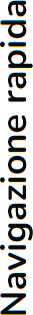
Direzione
Dott. Giovanni DistefanoDirezione Formazione
mobile +39.348.3578997
g.distefano@mitech.it
Dott. Gianluca Ghezzi
Coordinamento Formazione IT
mobile: +39.348.7418110
gianluca.ghezzi@mitech.it
Parla con noi
Tel: 02 4070 3388Kleodis Rami
Key account manager
mobile: +39.320.4519281
kleodis.rami@mitech.it
Giacomo Bazzanella
Coordinamento
mobile: +39.351.3419167
giacomo.bazzanella@mitech.it
Informazioni
Uffici e aule
Via Tadino, 52
20124 Milano
Via S.M. al Lambro, 232
20861 Brugherio (MB)
Via Giotto, 12
presso HUBZ
39100 Bolzano
Via degli Albrici, 6
6830 Chiasso
Via Calabria, 15
presso SynSphere
20054 Segrate (MI)
Via Legnone, 4
presso G-Gravity Srl
20158 Milano
Copyright 2021. MiTech S.r.l. • Via Tadino, 52 20124 Milano • P.IVA 09381150961
