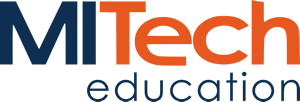
MICROSOFT 55095: SharePoint Auditing and Site Content Administration using PowerShell (501687)
Il corso Microsoft 55095 SharePoint Auditing and Site Content Administration using PowerShell è progettata per amministratori di server e revisori di SharePoint 2010 e 2013 che devono eseguire query su qualsiasi cosa in SharePoint. La dispensa della classe è effettivamente un cheat sheet con oltre 175 script PowerShell più i modelli generali per creare i propri script. Questi script coprono:
- Utilizzando SharePoint Management Shell e ISE
- Suggerimenti generali per il conteggio, la riformattazione e l'esportazione dei risultati
- Comprendere ed eseguire il drill up e il drill down del modello a oggetti di SharePoint
- Ottenere elenchi / inventari di server, servizi, applicazioni Web, siti, Web, elenchi, raccolte, elementi, campi, tipi di contenuto, utenti e molto altro
- Trovare elenchi per tipo di modello, tipo di contenuto e tipi di contenuto
- Ricerca di file per utente, tipo di contenuto, estensione file, stato di check-out, dimensione ed età
- Trovare siti inattivi
- Trovare e modificare le impostazioni di SharePoint Designer e trovare e reimpostare le pagine personalizzate
- Inventario e gestione delle funzionalità
- Eliminazione e riciclaggio di file e voci di elenco
- Inventario degli utenti e delle autorizzazioni degli utenti e scoprire "chi può accedere a cosa"
- Creazione di siti, elenchi e raccolte
- Caricare e scaricare file
- SharePoint server administrators
- SharePoint auditors
- Also valuable for SharePoint developers
After completing this course, students will be able to:
- Use PowerShell to query just about anything inside of SharePoint
- Understand the core SharePoint object model and object hierarchy as seen from PowerShell
- Format PowerShell output in to reports
- Manage resources to limit the impact on production servers
- Create and delete Site Collections, subsites, lists, libraries and content
Module 1: SharePoint and PowerShell
- History of PowerShell in SharePoint
- PowerShell vs. Search
- PowerShell, SharePoint Management Shell and cmdlets
- Security and Permissions Needed
- Getting Started with PowerShell: Counting Items, Custom Columns, Reformatting Numbers, Saving Results to a File
- Changing and Updating Content: Creating SharePoint Objects, Changing Objects
Module 2: Working with SharePoint CMDLETs and Objects
- GUIDs
- Sites vs. Webs
- The SharePoint Object Hierarchy
Module 3: Managing Memory and Limiting Performance Impact
- Memory Management and Disposing Objects
- Limiting Impact on Production Servers
Module 4: Working with Content
- Getting Farm Information: version, services, services, features
- Getting Web Application information
- Exploring Site Collections: retrieve Site Collections, Site Collection Administrators, quotas
- Working with the Recycle Bins: finding items, getting file counts and bytes, deleted sites
- Exploring Webs: web templates, finding webs, finding webs based on template, Quick Launch and Top Link Bar navigation
- Exploring Lists and Libraries: finding all lists, lists by type, lists by Content Type, columns/fields, document count by web or library
- Exploring Content Types
- Finding documents: by a word in the title, file type, content type, size, date age, checked out status, approval status and many more…
- Deleting content
- Downloading and uploading files
Module 5: Users and Security
- Users: find a user, get a list of all users, working with Active Directory groups
- SharePoint groups: Get lists of groups, get the members of a group, find all groups a user belongs to, find the groups associated with a web
- Expanding users lists that include Active Directory groups
- Documenting Broken Inheritance / Unique Permissions: webs, lists, libraries, folders, items
- Working with Role Assignments
Module 6: Managing Sites
- Finding Inactive Webs
- Creating and Deleting Site Collections
- Getting Site Collection Data
- Creating and Deleting Subsites
- Working With SharePoint Designer Settings
- Microsoft Official Courseware
- Bloc notes e penna
- Attestato di fine corso
Before attending this course, students must have:
- Very good knowledge of SharePoint and its features
- Good experience using PowerShell 2 or later or recent completion of a PowerShell class such as 10961 or 50414
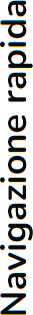
Direzione
Dott. Giovanni DistefanoDirezione Formazione
mobile +39.348.3578997
g.distefano@mitech.it
Dott. Gianluca Ghezzi
Coordinamento Formazione IT
mobile: +39.348.7418110
gianluca.ghezzi@mitech.it
Parla con noi
Tel: 02 4070 3388Kleodis Rami
Key account manager
mobile: +39.320.4519281
kleodis.rami@mitech.it
Giacomo Bazzanella
Coordinamento
mobile: +39.351.3419167
giacomo.bazzanella@mitech.it
Informazioni
Uffici e aule
Via Tadino, 52
20124 Milano
Via S.M. al Lambro, 232
20861 Brugherio (MB)
Via Giotto, 12
presso HUBZ
39100 Bolzano
Via degli Albrici, 6
6830 Chiasso
Via Calabria, 15
presso SynSphere
20054 Segrate (MI)
Via Legnone, 4
presso G-Gravity Srl
20158 Milano
Copyright 2021. MiTech S.r.l. • Via Tadino, 52 20124 Milano • P.IVA 09381150961
