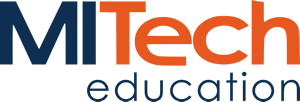
MICROSOFT 50414: Microsoft Windows PowerShell v2 For Administrators (501684)
Il corso Microsoft 50414 Windows PowerShell v2 For Administrators fornisce ai partecipanti le conoscenze e le competenze per sfruttare Microsoft Windows PowerShell v2 per amministrare il proprio ambiente Windows.
Sia l'ambiente della riga di comando che le capacità di scripting inerenti al motore di automazione di Microsoft vengono affrontate durante questo corso pratico.
This course is intended for systems administrators responsible for managing Windows platforms who are interested in automating administrative tasks.
After completing this course, students will be able to:
- Install and configure PowerShell v2 on various Windows operating systems
- Navigate the command line interface as well as the integrated scripting environment
- Leverage cmdlets to accomplish daily management tasks
- Format information returned by PowerShell v2 in a variety of styles
- Create PowerShell v2 scripts to automate routine tasks
- Manage multiple systems concurrently though PowerShell v2 remoting
- Understand the security capabilities within PowerShell v2 and how to manage them
- Enhance the management of other Microsoft products by using the skills and general knowledge covered in this course
Module 1: Introduction to PowerShell - the Basics
- What is PowerShell?
- PowerShell Cmdlets
- PowerShell Snapins
- PowerShell Modules
- PowerShell Remoting
- Navigating in PowerShell
- PowerShell Profiles
Module 2: The PowerShell Pipeline, Scripts and Syntax
- Pipelines
- Scripts
- Syntax, Output and Script Blocks
Module 3: Variables and Data Types, Variable Scopes, and Collections
- Variables and Data Types
- Variable Scopes
- Collections
Module 4: Security
- Script Execution
- Signing Scripts
- Requesting Credentials and Using Secure Strings
- Securing Remote Sessions
Module 5: Remote Management
- Configuring Remote Management
- Using PowerShell Remoting
- Using Jobs
Module 6: Script Flow Control Statements
- Foreach and For
- While / Do While / Do Until
- If / Switch
- Break /Continue
Module 7: Functions, Filters and Modules
- Functions and Filters
- Scripting with Functions and Parameters
- Modules
Module 8: Error Handling
- Error Handling
- Script Debugging
Module 9: Administrative Uses
- Manipulating files and folders
- Modifying Registry Data
- Working with Events
- Working with Active Directory Objects
- Advanced Scripting
- Microsoft Official Courseware
- Bloc notes e penna
- Attestato di fine corso
Before attending this course, students must have:
- Experience managing Windows operating systems
- Familiarity with Windows Server 2008, Windows Server 2008 R2, or Windows 7
- Scripting experience is recommended but not required
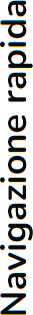
Direzione
Dott. Giovanni DistefanoDirezione Formazione
mobile +39.348.3578997
g.distefano@mitech.it
Dott. Gianluca Ghezzi
Coordinamento Formazione IT
mobile: +39.348.7418110
gianluca.ghezzi@mitech.it
Parla con noi
Tel: 02 4070 3388Kleodis Rami
Key account manager
mobile: +39.320.4519281
kleodis.rami@mitech.it
Giacomo Bazzanella
Coordinamento
mobile: +39.351.3419167
giacomo.bazzanella@mitech.it
Informazioni
Uffici e aule
Via Tadino, 52
20124 Milano
Via S.M. al Lambro, 232
20861 Brugherio (MB)
Via Giotto, 12
presso HUBZ
39100 Bolzano
Via degli Albrici, 6
6830 Chiasso
Via Calabria, 15
presso SynSphere
20054 Segrate (MI)
Via Legnone, 4
presso G-Gravity Srl
20158 Milano
Copyright 2021. MiTech S.r.l. • Via Tadino, 52 20124 Milano • P.IVA 09381150961
