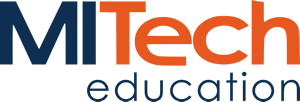
Microsoft Outlook 2019 Avanzato (501713)
Il corso Microsoft 55278 Advanced Microsoft Outlook 2019 insegna agli studenti a lavorare con alcune delle funzionalità più avanzate di Outlook.
This course is intended for students who have basic skills with Microsoft Outlook 2019 who want to learn higher level skills or students who want to learn the topics covered in this course in the 2019 interface.
At the end of this course you will be able to:
- Learn to work with tasks and notes
- Learn to work with signatures and themes
- Manage your inbox including filtering, creating search folders and archiving
- Work with multiple accounts
Module 1: Working with Tasks and Notes
- Create a Task
- Print a Task
- Update a Task
- Search for Tasks
- Assign a Task
- Reply to a Task Request
- Track Tasks
- Change Your Task View
- Work with Notes
Module 2: Using Signature and Themes
- Create a Signature
- Automatically Add a Signature to Messages
- Modify a Signature
- Format Outgoing Messages
- Create and Apply a Theme
Module 3: Managing Your Inbox
- Search for Messages
- Create Search Folders
- Sort Messages
- Add New Local Folders
- Move Messages between Folders
- Group Your Mailbox Items
- Filter Messages
- Organize Messages
- Create and Manage Rules
- Manage Your Junk Email
- Archive Your Messages
- Create an Outlook Data File
- Create a Quick Step
- Add Protection to Your Outgoinng Messages
- Create Auto-replies
Module 4: Working with Multiple Email Accounts
- Setting Up Multiple Accounts in Outlook
- Send Emails from Different Accounts
- POP vs. IMAP Email Programs
- Microsoft Official Courseware
- Bloc notes e penna
- Attestato di fine corso
Experience in the following is required for this Microsoft Outlook class:
- Familiarity with Windows
- Introductory level knowledge of Outlook
Corso in aula
€ 200,00 7 h (1 giorno)
Corso online
€ 200,00 7 h (2 lezioni ½g)
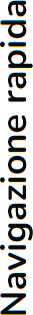
Direzione
Dott. Giovanni DistefanoDirezione Formazione
mobile +39.348.3578997
g.distefano@mitech.it
Dott. Gianluca Ghezzi
Coordinamento Formazione IT
mobile: +39.348.7418110
gianluca.ghezzi@mitech.it
Parla con noi
Tel: 02 4070 3388Kleodis Rami
Key account manager
mobile: +39.320.4519281
kleodis.rami@mitech.it
Giacomo Bazzanella
Coordinamento
mobile: +39.351.3419167
giacomo.bazzanella@mitech.it
Informazioni
Uffici e aule
Sede legale
MILANO
Via Tadino, 52
20124 Milano
Via Tadino, 52
20124 Milano
Sedi operative
MONZA
Via S.M. al Lambro, 232
20861 Brugherio (MB)
Via S.M. al Lambro, 232
20861 Brugherio (MB)
BOLZANO
Via Giotto, 12
presso HUBZ
39100 Bolzano
Via Giotto, 12
presso HUBZ
39100 Bolzano
CANTON TICINO (SVIZZERA)
Via degli Albrici, 6
6830 Chiasso
Via degli Albrici, 6
6830 Chiasso
Aule
MILANO
Via Calabria, 15
presso SynSphere
20054 Segrate (MI)
Via Calabria, 15
presso SynSphere
20054 Segrate (MI)
MILANO
Via Legnone, 4
presso G-Gravity Srl
20158 Milano
Via Legnone, 4
presso G-Gravity Srl
20158 Milano
Copyright 2021. MiTech S.r.l. • Via Tadino, 52 20124 Milano • P.IVA 09381150961
