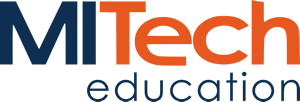Il corso Microsoft MS-030T00-A Office 365 Administrator è rivolto alle esigenze dei professionisti IT che prendono parte alla valutazione, pianificazione, distribuzione e gestione dei servizi di Microsoft Office 365, comprese le identità, le dipendenze, i requisiti e le tecnologie di supporto.
Questo corso si concentra sulle competenze necessarie per configurare un tenant di Office 365, inclusa la federazione con identità utente esistenti e le competenze richieste per sostenere un tenant di Office 365 e i suoi utenti.
This course is intended for IT professionals who are responsible for planning, configuring and managing an Office 365 environment.
Students who attend this course are expected to have a fairly broad understanding of several on-premises technologies such as Domain Name System (DNS) and Active Directory Domain Services (AD DS).
In addition, they should have a general understanding of Microsoft Exchange Server, Microsoft Lync Server or Skype for Business Server, and Microsoft SharePoint Server.
At the end of this course you will be able to:
- Plan an Office 365 deployment, configure the Office 365 tenant and plan a pilot deployment
- Manage Office 365 users, groups, licenses and configure delegated administration
- Plan and configure client connectivity to Office 365
- Plan and configure directory synchronization between Microsoft Azure AD and on-premises AD DS
- Plan and implement the Office 365 ProPlus deployment
- Plan and manage Microsoft Exchange Online recipients and permissions
- Plan and configure Exchange Online services
- Plan and configure Microsoft Teams
- Plan and configure Microsoft SharePoint Online
- Plan and configure an Office 365 collaboration solutions
- Plan and configure the integration between Office 365 and Microsoft Azure Information Protection
- Monitor and review Office 365 services and troubleshoot Office 365 issues
- Plan and implement identity federation between on-premises AD DS and Azure AD
Module 1: Planning and provisioning Office 365
- Overview of Office 365
- Provisioning an Office 365 tenant
- Planning a pilot deployment
Module 2: Managing Office 365 users and groups
- Managing user accounts and licenses
- Managing passwords and authentication
- Managing security groups in Office 365
- Managing Office 365 users and groups with Windows PowerShell
- Configuring administrative access
Module 3: Configuring client connectivity to Microsoft Office 365
- Planning for Office 365 clients
- Planning connectivity for Office 365 clients
- Configuring connectivity for Office 365 clients
Module 4: Planning and configuring directory synchronization
- Planning and preparing for directory synchronization
- Implementing directory synchronization by using Azure AD Connect
- Managing Office 365 identities with directory synchronization
Module 5: Planning and deploying Office 365 ProPlus
- Overview of Office 365 ProPlus
- Planning and managing user-driven Office 365 ProPlus deployments
- Planning and managing centralized deployments of Office 365 ProPlus
- Office Telemetry and reporting
Module 6: Planning and managing Exchange Online recipients and permissions
- Overview of Exchange Online
- Managing Exchange Online recipients
- Planning and configuring Exchange Online permissions
Module 7: Planning and configuring Exchange Online services
- Planning and configuring email flow in Office 365
- Planning and configuring email protection in Office 365
- Planning and configuring client access policies
- Migrating to Exchange Online
Module 8: Planning and deploying Microsoft Teams
- Teams Explained
- Deploying Teams
- Authentication and Access
- Transitioning Skype For Buisness to Microsoft Teams
- Management and Reporting
Module 9: Planning and configuring SharePoint Online
- Configuring SharePoint Online services
- Planning and configuring SharePoint Online site collections
- Planning and configuring external user sharing
Module 10: Planning and configuring an Office 365 collaboration solution
- Planning and managing Yammer Enterprise
- Planning and configuring OneDrive for Business
- Configuring Office 365 groups
Module 11: Planning and configuring security and compliance in Office 365
- Overview of the compliance features in Office 365
- Planning and configuring Azure Information Protection in Office 365
- Managing the compliance features in Office 365
Module 12: Monitoring and troubleshooting Microsoft Office 365
- Troubleshooting Office 365
- Monitoring Office 365 service health
Se il corso è in presenza significa che c'è il docente presente in aula che tiene la lezione.
Se il corso è in modalità formazione a distanza, significa che c'è il
docente in diretta che tiene la lezione online live streaming. In
questo caso i partecipanti dovranno essere dotati di pc o laptop con
accesso Internet, pacchetto Microsoft Office e un doppio schermo.
- Solo in caso di corso online le lezioni saranno registrate e le
registrazioni verranno messe a disposizione dei partecipanti per 2 mesi
dalla fine del corso solo a scopo di ripasso.
Durante il corso saranno sviluppati esempi, casi, esercizi, simulazioni che costituiscono il corpus del materiale didattico.
Coloro che avranno frequentato almeno l'80% delle ore di corso riceveranno un attestato di frequenza
Before attending this course, students must have:
- A minimum of two years of experience administering the Windows Server operating system, including Windows Server 2012 or later
- A minimum of one year of experience working with AD DS
- A minimum of one year of experience working with name resolution, including DNS
- Experience working with certificates, including public key infrastructure (PKI) certificates
- Experience working with Windows PowerShell
- Experience working with Exchange Server 2013 or later, Lync Server 2013 or Skype for Business Server 2015 and SharePoint Server 2013 or later is beneficial, but not required